Are you completely overwhelmed with just HOW MUCH work running a blog is? Who knew that only a small percentage of blogging is the actual writing?! I challenge you to start keeping track of how many hours per week you are spending on your blog, you will find that it’s somewhere close to at least a part-time job. I know for me, trying to take care of three small children and run a household while working at least 3-4 hours a day on my blog can be challenging. I’ve had to get organized with my time, which is not the easiest feat for me. I have a couple of tips for time management for you, I hope you find something here that makes the process just a bit easier!
Schedule Content
As I said before, blogging is about so much more than just writing your own content. It’s about interacting with other bloggers, seeking opportunities, and having a good social media presence. It’s reaching your target audience and ensuring that they see your work. For me, that’s through social media and my newsletter. Maximizing your presence on social media can be completely and utterly overwhelming. Between Facebook, Twitter and Pinterest (my main traffic sources) alone I spend at least an hour a day making sure my pages are fresh with a mix of my own content and that of other bloggers. If you, like me, are a busy mom or don’t have large chunks of time to devote to your blog during the day, this strategy might work for you. Set 20 minutes time slots throughout the day for Facebook, Twitter and Pinterest scheduling. I take 20 minutes in the morning and schedule Facebook (through the Pages app). This time includes looking at trending articles and checking my Facebook List of fellow bloggers’ content to share, as well as scheduling posts of my own content. {Check out One Ruud Mom’s Social Media Management Series for info on lists) I aim for 4 posts on my Facebook page a day, not a lot for some bloggers but I find it works for my audience. {Sidenote: Facebook is my 2nd highest source of traffic, StumbleUpon is my 1st but I find that to be inconsistent so I won’t be discussing it in this post}. In the afternoon, I spend 20 minutes on Twitter going through my ‘Content to Share’ Twitter list and adding them to my Buffer queue. This is the only way I have been able to ‘get’ Twitter. When I follow new bloggers with content that I like, I add them to my twitter list, and then use that list to schedule my tweets. I am active on Twitter (#4 source of traffic) throughout the day re-tweeting what is in my feed, etc., but this 20 min is just for scheduling on Buffer. My last 20 minutes is in the evening on Pinterest. And for my favorite time-saving/sanity-saving tip, schedule Pinterest through Tailwind. I call this my sanity-saver because finding pins and scheduling them indivually can take SO MUCH TIME. This process can make me crazy, but honestly this scheduling website has been my blogging game-changer. I consider myself to be a cheap blogger, I don’t pay for a lot of services, but paying for Tailwind is 100% worth it in my mind. Sign up for a free trial and see if you like it, I saw a 734% increase in my Pinterest traffic (#3 referral) once I began scheduling through Tailwind…thats HUGE. So try it, you might like it. And if you still aren’t convinced, check out my video tutorial that I did on Periscope to see just how time-saving it really can be.
Set Timers
This is a time management tip that I learned from so many fellow bloggers (One Ruud Mom, Parenting From the Heart, Twitchetts, Ruffles and Rain Boots, Mama By Fire). Set timers for yourself when you do a task. When I schedule my content, I set a timer for 20 minutes. Sometimes I only need 10 minutes, but I make sure when the timer goes off I move on. I usually try to follow up that time by playing a game, painting a picture, or working on a puzzle with my kids. It’s the only way I can find balance. Otherwise I will get sucked into the black hole of Facebook and my 20 minutes of scheduling turns into 45 minutes of commenting, liking and silent stalking of my newsfeed.
Flag Emails
If you are a blogger, your email icon on the bottom of your phone is most likely always staring at you with a red bubble filled with a large number, begging you to open it. Email is another area that can suck me in if I don’t try to manage my time on it appropriately. My strategy is to open it throughout the day and flag that which needs my attention or response. Midday, or at night, I go through the emails I have flagged throughout the day and respond adequately. If you are on an iPhone, swipe right on an email and click flag. The other perk to doing this, is once an email is flagged, any future replies that you get from that email will come into your inbox flagged, doing the work for you!
Keep an Editorial Calendar
Here is where I need to practice what I preach. The only reason I can tell you how valuable this is, is because when I am good at keeping to my calendar it removes much of the stress around blogging. In my calendar, I plan out when I am going to post, what I need to do to complete an activity for the post, and set goals for the month. My goals usually revolve around a number of page views, and one way to branch out and think out of the box for my blog. I use both a paper planner as well as digital planners.
Brainstorm
Sarah from ND Consulting has taught me the power of brainstorming and mind mapping and it ends up being such a time saver. Rather than agonizing over what I am going to post, use as opt-ins, etc., I just set some time aside at the beginning of the week for brainstorming. Usually, this leads to so many ideas, that I have content for the month. From there I just fill out my editorial calendar and make my to-do list.
Are you feeling inspired or overwhelmed?? I am by no means a ‘big’ blogger yet, but in the last 5 months I have taken blogging very seriously and have started monetizing. Goofball Mommy once said on Periscope something along the lines of “if you want it (blogging) to be a business, you have to treat it like one.” That stuck with me and I have grown significantly (526%) in pageviews since then. Following a few of these time management and time-saving tricks will definitely help you achieve this, all while (mostly) keeping your sanity. Happy blogging!
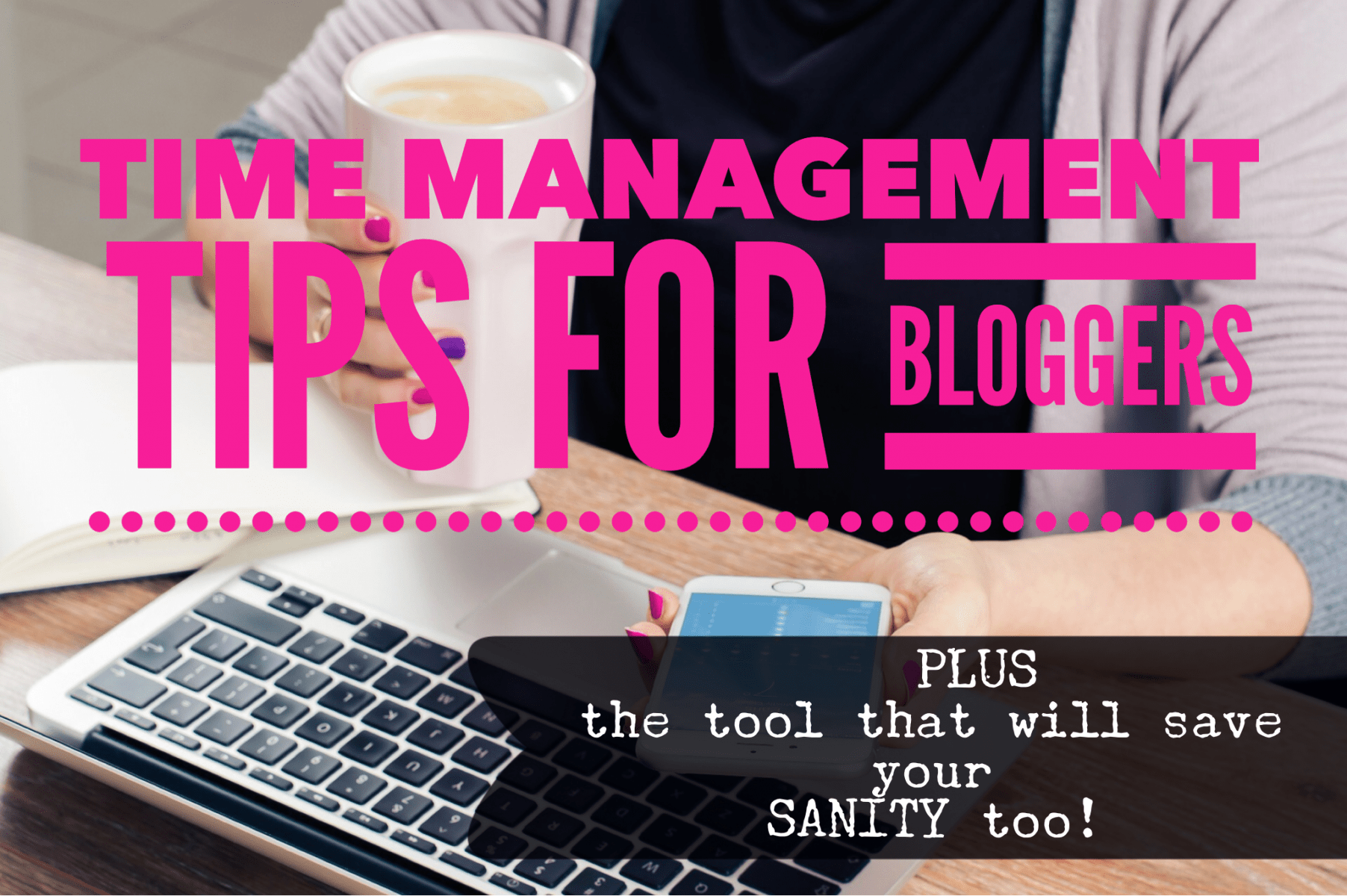

Thanks so much for the shout out! These tips are fantastic!! This will be shared everywhere by me!
Thank you!!
These are great tips! I need to get back on top of Twitter and Twitter lists. The Pomadoro app is what keeps me on track for time.
I’ll have to check that one out!!
Thank you. Katie for writing such an amazing post. While I TRY to do a lot of these things, I often find myself sucked into either social media or real life and the other one definitely feels the lack of attention. I am definitely going to start setting timers and hopefully that helps keep me on track 🙂
Great tips!! I am obsessed with Tailwind and I write out a guideline for my posts at the beginning of the week. Takes the stress out of it 🙂